If you are a keen golfer you will have by now experienced the sinking feeling when you go on a launch monitor of realising that you don't hit the ball as far as you think you do.
This can be at a club fitting, indoor golf simulator or during a lesson as the pro gives you numbers on movements you didn't realise you had, such as attack angle and club path.
Most of the names you are familiar with such as Trackman, FlightScope and GC2 cost from around £5,000 to over £10,000, which is out of the reach of most amateur players.
However, now SkyGolf, the parent company of SkyCaddie, has teamed up with digital technology company SportTrak to create the SkyTrak launch monitor and simulator for an initial RRP of £1,695.

SkyTrak, like GC2 and most golf simulators is a photometric launch monitor that uses cameras to measure the actual ball speed, launch angle, back spin, side spin and side angle immediately after impact. It then takes this information and uses software to project the flight of the ball.
Trackman and FlightScope are Doppler radar based systems that track the actual flight of the ball from impact to landing and projects data on club head movement. For more detailed explanations please read our Guide to Launch Monitors.
The SkyTrak device is easily charged up using the supplied mini USB cable and then it is ready to go. You just turn it on and place it down and it projects a red dot on to the ground to show you where to place the ball so it can record the impact. When all 3 green lights are lit then you are ready to go.

SkyCaddie say that the SkyTrak works best on driving mats, which should not be a problem as that is where most of us practice these days. It can be used from grass too, but the blades of grass or the divot can occasionally affect the capture of the ball data.
The SkyTrak also has to be on the same level as the ball and this could be an issue if you are teeing the ball up on a mat, as the rubber tees are usually too close to the edge to allow space for the SkyTrak to fit.

I therefore had to find a way of raising the base of the SkyTrak up to the same level as the mat by putting something under it as otherwise it did not record the data correctly and gave some varying results.
The unit is quite robust and can take an accidental direct hit from the ball if you are looking for technical data on maximising the distance on your shanks. For multiple offenders, the SkyTrak Protective Case will offer more protection and also has adjustable feet to raise the unit to the height of the mat, but you will need to fork out another £99.95 for it.

In order to see the results of your golf swing you will also need to download the free SkyTrak app to your iOS tablet. It will work on iPhones too, but the iPad Air or Mini2 is the minimum recommended as it needs the 3D graphic engine to render the graphics. I did get it to work on older iPads, but only for shot data and it struggled through it all, so make sure you have the recommended hardware.
The app is well laid out and easy to use and you connect to the SkyTrak via its own Wi-Fi which is quick and easy to do. First you need to register with SkyGolf online to get your username and password.
It is also possible to connect through the SkyTrak to your own Wi-Fi for the simulator part of the offering, but I will come to that later.
Once you are logged in you can set up various parameters for the session such as display, wind and temperature.
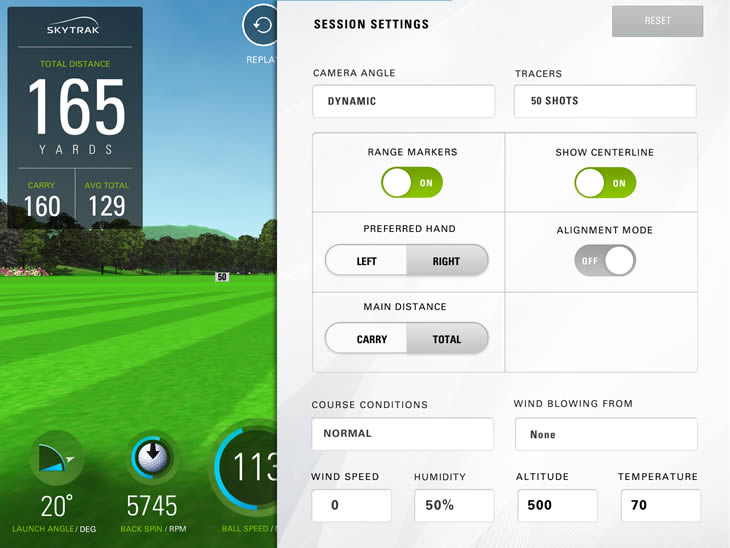
Then you select the club you are using by touching the club icon on the screen and start hitting balls. SkyTrak records each shot and sends the data to the app which shows the data on the screen in good time. It projects the shot visually and gives you numbers on trajectory, distance, dispersion and launch conditions below.

If you prefer just to see the numbers then selecting the Numerical Analysis from the right hand menu gives you an easier to read dashboard of larger white numbers on a black background.

The basic package just lets you use the Practice Driving range and if you spend another £79 per annum you can get the SkyTrak Game Improvement Package to unlock additional features. This includes saving the data from your SkyTrak session, which involves logging into the SkyTrak app first on your own wi-fi and then connecting separately to the SkyTrak wi-fi.
It also enables you to compare club performance between shots, models or set ups. You can add up to 5 different models by, for example, selecting driver and then clicking the plus sign.

It then shows these in the results as Driver #1, Driver #2, etc so you have to remember which one is which as you cannot rename them as you do in Trackman. At the end of the session you can also go into History and get a table of results by club to do comparisons.
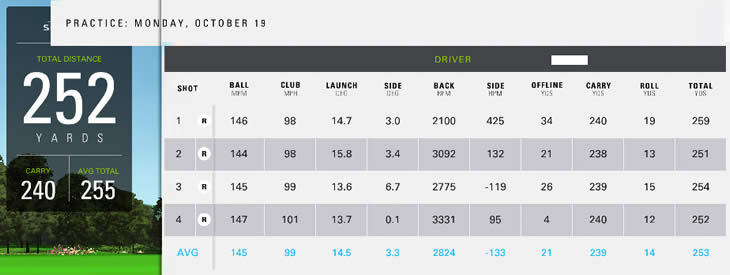
The first thing you will want to know is how accurate is it?
I checked this using SkyTrak in conjunction with Trackman to measure shots simultaneously and whilst the numbers were not identical, the ball spin figures were very close and the launch angles were within 1° of each other.
As to which is correct, who knows without some NASA-like laboratory, but I was impressed with the accuracy relative to Trackman and what I know my distances are from on-course play.
As with most shot measurement, it is almost the relative performance from one shot to another that is important if you are practising or comparing clubs, so the SkyTrak seems as good as the more expensive options in that regard. Professional club fitters and coaches may still need the higher spec machines, but for club amateurs the SkyTrak gives you all you would need.
If you have the Game Improvement package, what SkyTrak also does, which the others do not, is to turn into a simulator so you can play the Ocean Course at Kiawah Island in a 9-hole nearest the hole challenge.
If you want to take this to the next level then you need to sign up to World Golf Tour, be a SkyCaddie Premium member for £159.95 pa and download the World Golf Tour (WGT) app. You then use the SkyTrak to record your shots that then appear in the WGT simulator game. There are currently 18 simulated courses plus 10 WGT courses including as St Andrews Old, Pinehurst No.2 and Chambers Bay.

The WGT is a free to play game on the iPad that you use your fingers for, but when you connect your iPad to the SkyTrak it enables you to use your real clubs instead.
You will need to be in range of a wi-fi network and the set up process is a bit convoluted as you need to log into the SkyTrak app, connect to the SkyTrak device using Network mode so it links through to your wi-fi. Then close the SkyTrak app and open the WGT app and it should then recognise you are using SkyTrak to provide your shot information.
If you are successful with this then you have a golf simulator that is as good as of most of the top of the range simulators you see in indoor golf venues. Even the putting it realistic as these things go and I like the option to just give yourself two putts and move on if it becomes too much.
If you don't pay for the WGT upgrades then you can play Pebble Beach for fun, but parting with cash will increase the number of courses and improve the effectiveness of your virtual equipment. I particularly liked the Challenge mode where you go through 9 holes on Pebble playing one shot a hole into the green from a random position and get points for hitting the green.
This is another key benefit of SkyTrak as you are effectively getting two devices in one and because it just measures the ball at impact, you can also use the device at home with a practice net to play virtual golf.

I have seen several portable personal launch monitors and most sacrifice performance and information to keep the price down. SkyTrak is the first one I have seen that starts to come into a price range that average golfers could afford without this compromise.
However at the same price as a full set of clubs or a year or two's course membership it is still a lot. And that is before paying up to £260 in the first year for the option of the Protective Case and the annual fees for the extra data and the simulator functions, which seems a little excessive given what you will have spent on the device.
It does have the dual function of being a practice device and a golf simulator and having seen the SkyGolf 360 plans to integrate SkyTrak with the SkyCaddie course maps, SkyPro swing trainer and other products then the potential for a game changing product for you and the sport is high.
As usual it is the software that is key in these data collection products and it is still early days, particularly with the functionality and hardware requirements for the app and how it relates to the World Golf Tour. However, if you are ready to play the long game then SkyTrak will help you go the correct distance.